Plastic on shore
Below you will find a description of how to create a new spot in the category “Plastic pollution” when you observe plastic on the shore of a water body. Make sure your GPS is turned on (in the settings outside the app).
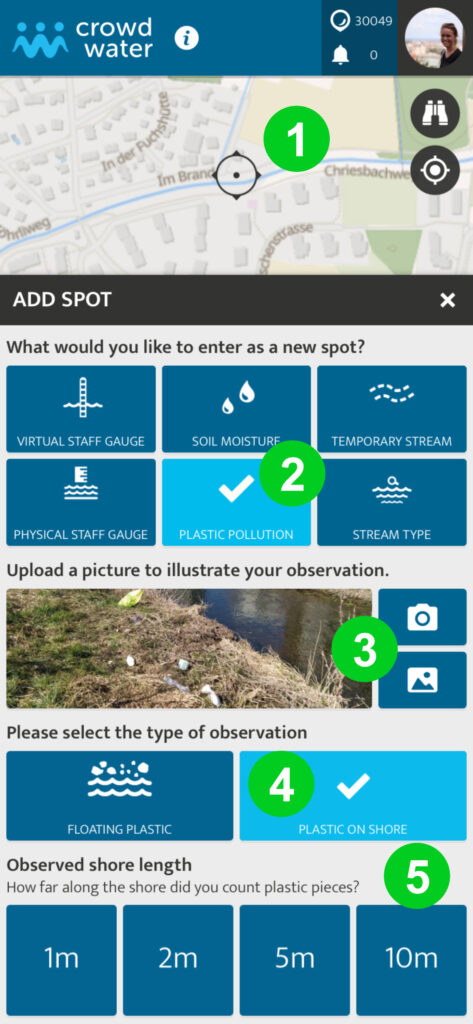
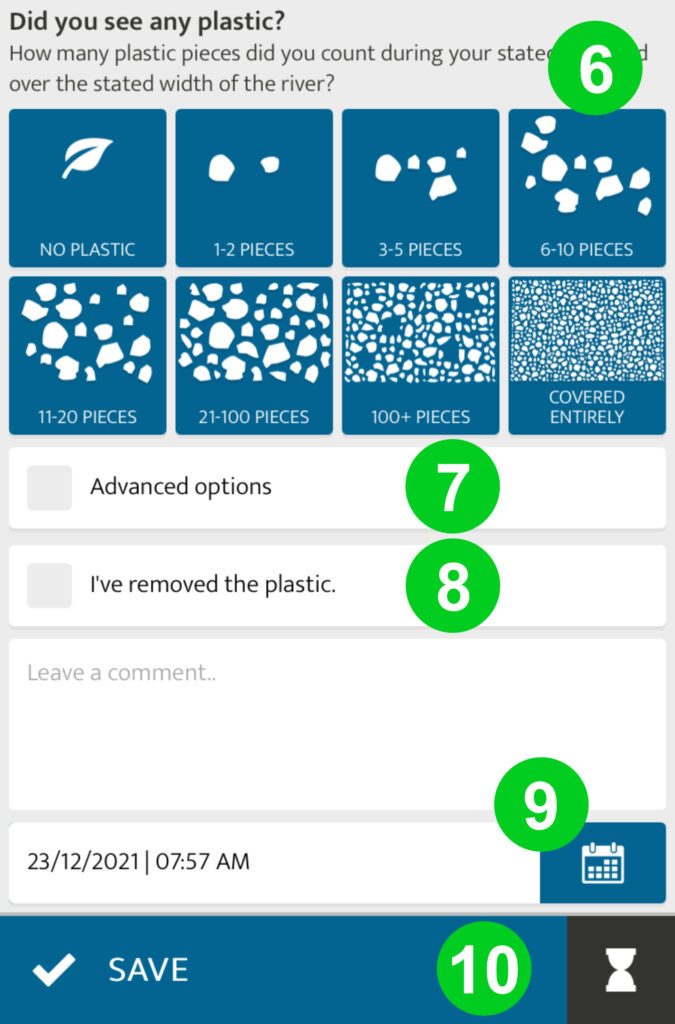
 Check that the location of the crosshairs matches your location. If not, drag the crosshairs to the correct location.
Check that the location of the crosshairs matches your location. If not, drag the crosshairs to the correct location.
 Select PLASTIC POLLUTION.
Select PLASTIC POLLUTION.
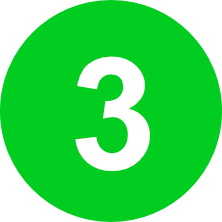 Take a new photo, or select one of your photos from the album. The picture should show where you made the observation. The plastic parts lying on the shore should ideally also be in the picture.
Take a new photo, or select one of your photos from the album. The picture should show where you made the observation. The plastic parts lying on the shore should ideally also be in the picture.
 Select PLASTIC ON SHORE.
Select PLASTIC ON SHORE.
 Indicate the shore length over which you have counted plastic pieces.
Indicate the shore length over which you have counted plastic pieces.
 Record how many plastic parts you have counted. You can choose from eight classes.
Record how many plastic parts you have counted. You can choose from eight classes.
 If you can and want to provide information on the type of plastic observed, you can do so in the advanced options.
If you can and want to provide information on the type of plastic observed, you can do so in the advanced options.
 If you were able to remove the plastic from the shore, tick this box. Always make sure that you do not put yourself in danger when removing plastic.
If you were able to remove the plastic from the shore, tick this box. Always make sure that you do not put yourself in danger when removing plastic.
 Enter a description of the exact location of the spot, so that other participants can find it more easily. Check that the time and date match the time of the observation.
Enter a description of the exact location of the spot, so that other participants can find it more easily. Check that the time and date match the time of the observation.
 Don’t forget to save your observation. If you are not connected to the internet, you can tap the hourglass. Your observation will then be saved under “waiting spots” and you can upload it later.
Don’t forget to save your observation. If you are not connected to the internet, you can tap the hourglass. Your observation will then be saved under “waiting spots” and you can upload it later.
For a new observation, all you need to do is to select an existing spot, click on the plus sign and then repeat steps ![]() to
to ![]() .
.
